Steps to Finding the Best Analytics Tools for You
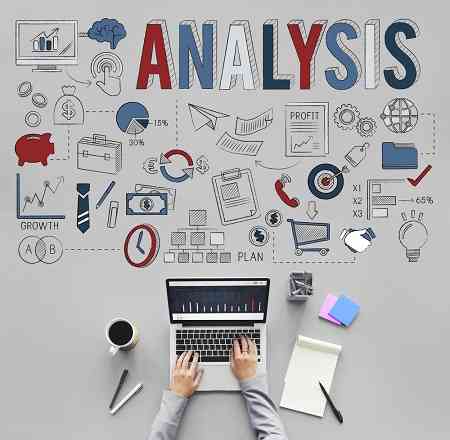
Having the right analytics tool for your purposes is essential to any business intelligence (BI) project. This can be a detailed process that includes gathering requirements, determining priorities, and establishing meaningful use cases before you even begin to explore the available BI tools.
Let’s take a look at some of the crucial features and functions you should expect of a productive BI application.
Essential features in BI tools
Data sources: It’s important that you be able to access file types, such as .csv (comma separated values), XML, and others, as well as add connections to different network sources. Many newer BI products also allow you to connect with popular 3rd-party solutions such as Salesforce.
Detail and filters: BI products should allow for drill-down (and roll-up) through levels of detail. Filtering of data by selecting different data values should also be provided, usually by drop-down lists, text filters, or slicer options.
Web UI: Web-based user interfaces for sharing information have become standard. It’s more time and cost-effective to provide web pages where users can view results on their own. It’s also easier to administrate than numerous desktop applications.
Mash-ups: When providing a number of data visualizations on the same screen or page, the BI software should allow users to choose whether these visualizations remain independent of each other or interconnect. For example, if they’re interconnected, applying a filter to one visualization will affect all of them.
Graphics: Data visualizations should include a variety of graphic displays, especially the standard pie, bar, line, and other chart types, as well as the capability of customizing and combining them.
Security: Your analytic software must include basic security measures such as user or role-based permissions for determining who can edit, publish, or administer business applications and objects. Security features of databases, applications, networks, computing devices, and the BI tool itself should work seamlessly and with minimal logins.
Compatibility: The BI application should be able to export or import data from common business applications like Microsoft Office or CRM solutions, and in various formats such as PDF or XML.
BI use cases
Many use cases will involve more complex needs where data specialists need to tailor data, processes, or results to meet specific or unusual requirements. The capacity for going beyond standard statistical approaches to in-depth data mining will require some other features:
Customized datasets: Some problems may involve creating unique data models, usually by means of a pivot-table type of tool to apply different data perspectives through filters, specific attributes, data relationships, calculations, and other means of preparing specialized datasets. BI tools should allow these customized functions, including specific data queries, to be saved as objects for later reuse.
Data virtualization: The BI tool should allow the user to combine data from multiple sources, such as spreadsheets, XML files, and multiple database platforms into the same homogenous dataset.
Define measures: BI tools should also allow users to define and save their own measures for later use, such as a calculation to determine customer credit ratings.
Hierarchies: The product should allow users to create specific dimensional hierarchies to define drill-down, such as state-city-zip code, or parts within a larger assembly.
Extra features in BI analytics
The list of additional benefits that you can envision using to your advantage may mean the difference between selecting one analytic tool and the next.
Create and publish: This allows a user to share his analysis results with coworkers or clients.
Context filters: User filters will only show options that include values for the chosen set of dimensions and facts.
Context visualization: Viewing options are limited to graphical elements or types relating to the selected data.

Advanced graphics: Bubble charts, scatterplots, histograms, and geospatial mapping are some of more advanced data visualizations. The maps that are easiest to use will be those based on city, state, and similar location attributes rather than latitude and longitude values.
Sharing: The ability to share BI analysis with team members or over social media helps to promote better business relationships. Capability for inserting notes or comments, and opening up analysis for discussion online, can help make analysis and explanations more meaningful to an audience.
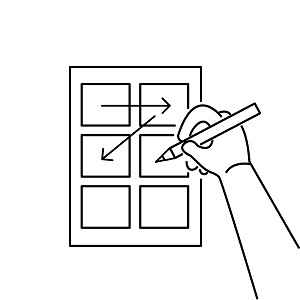
Storyboards: Analysis may involve a workflow of subjecting various data sets to different perspectives. Storyboarding provides the functions to combine these perspectives into a visual workflow to better explain the process.
Real-time product integration: The ability to import or export data to other productivity tools such as the Microsoft Office suite of applications is a big advantage. This allows coworkers to save BI results into spreadsheets or presentations to explore or discuss the information on their own terms.
Mobile-friendly: BI tools should be responsive; that is, able to detect the device that’s accessing the information and adjust the layout accordingly for different screens.
Cached analytics: The analytics software should store the datasets in local or online memory cache so the information can be retrieved quickly as it’s needed. A cached columnar format is fast to load and easy to interpret.
Updates: A BI tool should allow scheduled updates to stored or cached data.
Monitoring: Analytic tools that monitor and report on internal performance and data throughput can be used to refine BI processes.
- Is any special coding required?
2. Are further tools, subscriptions, or downloads necessary?
3. Will you have to upgrade software to gain these features, such as upscaling from an Express to an Enterprise edition?
You should have a good grasp of the extent of your BI needs before investing in a product. How many users, the size and nature of the datasets, planned growth, budgets going forward, and other factors of the company’s BI demands should be considered.
Platform management: All BI products should allow code adjustment and versioning, which is important in collaborative efforts.
Other considerations
Though many products have the basics and even a long list of extra features, you might also want to consider how all of these features are used. Review the following list of questions:

Kalyan Banga226 Posts
I am Kalyan Banga, a Post Graduate in Business Analytics from Indian Institute of Management (IIM) Calcutta, a premier management institute, ranked best B-School in Asia in FT Masters management global rankings. I have spent 14 years in field of Research & Analytics.












1 Comment
Understanding & Maintaining Data Quality in Digital Analytics - Fusion Analytics World
December 5, 2019 at 1:11 am[…] Finding the best analytics tool for you is a tough task, you need to experiment with different data tools to find the one suitable for your organization. […]