Beginners Guide to Custom Dimensions in Google Analytics
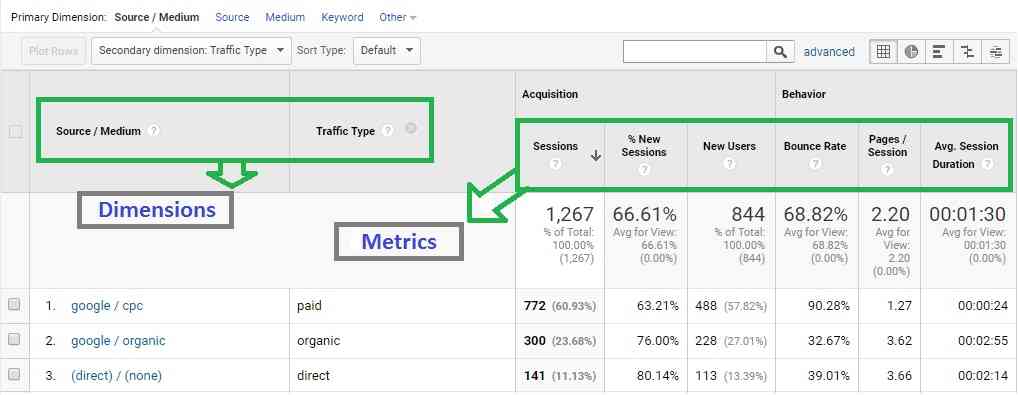
It’s not so much about your data being tracked; it’s more of how it’s done. The success of your digital campaigns depends a lot on the kind of insights you derive from your analytics report. With so much buzz around the report, it’s not unknown how it gives all the necessary information you need to reach out to your customers and haunt them every single day for the rest of their lives. But can you do it better?
The reports generated by Google Analytics have pre-defined dimensions that give you easy access to data like the age, gender, location of the user along with the browser he came from, the device he used, keyword he searched for, so on and so forth. If you think these data points limit your knowledge about the user, you should opt for custom dimensions. Now what are custom dimensions? Before that, let’s talk about what on earth are dimensions.
Dimensions in Google Analytics
Dimensions are data points on the basis of which Google Analytics categorizes information for you.
The columns in the sample image above represent dimensions and the rows represent metrics. Metrics are used to measure each dimension. How does this work? Say if your visitor is a 25 year old lady from Bangalore who landed on your website from a referral campaign you ran, used a chrome browser on her mobile device with an iOS operating system. Your dimensions will be as follows:
Age – 25 years
Gender – Female
City – Bangalore
Source – Referral
Browser – Chrome
Device – Mobile
Operating System – iOS
Custom Dimensions in Google Analytics
There is never too much data. The more, the merrier.
Custom dimensions give you data that is not measured by the pre-defined ones. It allows you to dive deep into the characteristics of a user and pull out information which generally is not available in your report. You can measure the particular set of keywords that led to a phone call, downloaded your whitepaper or did whatever you wanted him to do on your website. You can analyse every interaction they have on your website/landing page and make an informed decision.
What can you use custom dimensions for?
- If you are tracking your blog with multiple authors, you can trace which ones of your authors are doing better than the rest, who is more famous, who receives the most views, etc.
- An e-commerce store can track the activity of its logged in user. It gives detailed data of each user so that you can personalize your communication for the user by understanding his/her product preferences, category preferences, most popular products in the audience set, etc.
- Track what content on your blog/website is performing the best with Post Type Tracking
- Track your SEO score to see how well your website is doing
- Trace and save particular keywords that are doing better than the rest.
Custom Dimension Properties
Each custom dimension has 5 properties that are as follows:
- Name – It is the name of your custom dimension that will be seen against the metrics for identification purpose.
- Index – This is the number assigned to each custom dimension. Once you use it for a dimension, it cannot be repeated for another one. It can range from 1 to 200.
- Scope – Custom Dimensions have 4 scopes. They are –
- Hit – It is the interaction of a user with your website/app/blog/LP, the data of which is sent to the Google Analytics server. For example, page views, transactions, screen views, etc.
- Session – This is a group of hits tracked for a user. A single hit lasts for about 30 minutes per user. This tracks the value for all hits in a particular session.
- User – This scope shows you the number of unique users and returning users on the website. Google analytics detects the users by assigning them a unique client ID which is recorded through the browser on the device being used.
- Product – It is for the product you sell on the website. Its value is attached to the product the scope has been set to. Only when e-commerce tracking is activated on your website, you can get values for product scope.
- Last changed – It’s data that mentions latest modification details for each dimension.
- State – Details of the status i.e. Active or Inactive
Phases of Custom Dimension Setup
While setting up Custom Dimension, one must go through the following phases:
- Plan – In the first phase you create a direction for how you would be gathering data for Google Analytics through Custom Dimensions.
- Setup – Here you set up the Custom Dimensions that are given by Google Analytics of Google Tag manager.
- Data Collection – With the setup all done, you are ready to gather data and send it to the Google Analytics Server.
- Processing and Reporting – Google Analytics processes the data as per the scope and filters attached and keeps the report ready for analysis.
- Query – In the final stage, you query the data on the GA interface.
Conclusion
It’s been recorded that most digital marketers overlook the importance of custom dimensions. When Data Integrity is an important factor while dealing with huge amount of information, custom dimensions should be considered necessary. Additional knowledge never hurts. In hindsight, it helps you make better, informed decisions.
For further queries on Google analytics custom dimension click here

Kalyan Banga226 Posts
I am Kalyan Banga, a Post Graduate in Business Analytics from Indian Institute of Management (IIM) Calcutta, a premier management institute, ranked best B-School in Asia in FT Masters management global rankings. I have spent 14 years in field of Research & Analytics.

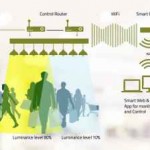





0 Comments